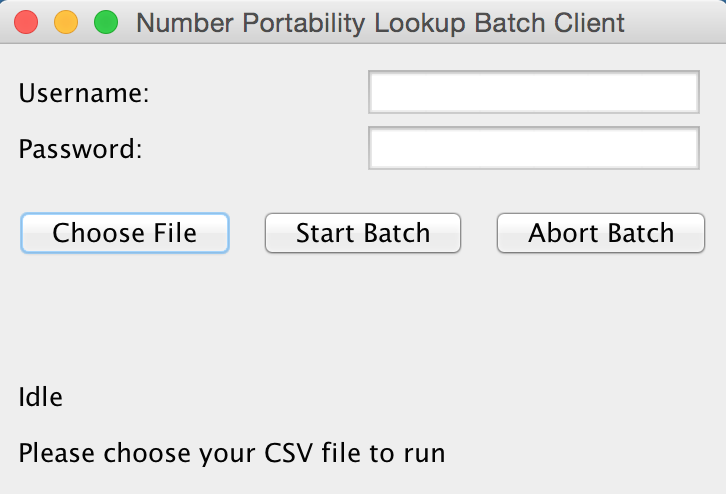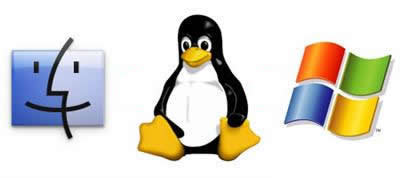|
Downloadable Batch Client (BETA)
If you just need to run a batch of numbers from a file and don't want (or need) to integrate with our API, we provide a simple desktop client application to run a CSV data file through our number portability lookup service.
The Number Portability Lookup Batch Client is a Java application and is compatible with Windows, Mac, or Linux.
Specifications & File Formats:
Input format:
- Your number list should be in a textfile (one per line), or CSV file.
- If using a CSV file, the number to be queried must be in the first ("A") column.
- Numbers should be in E.164 international format starting with country code, eg 17044518989 or 447784123456
- Please test one or two numbers to make sure everything is working correctly before starting a large batch.
Output Format:
- The output file is CSV
- If your input file is CSV your existing columns will be kept intact
- Additional columns are added for the HLR response data
How to run a batch:
Once you have Java installed, double click on the NPL.jar file to launch the desktop application.
- Enter your username and password
- Click "Choose File" and locate the CSV file to be processed
- Click "Start Batch" and choose a new filename to save results
- The batch will run automatically
Further assistance
|